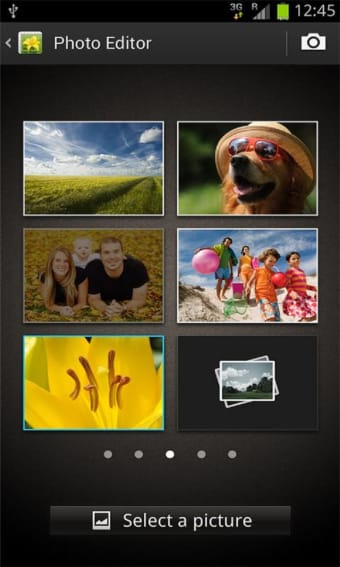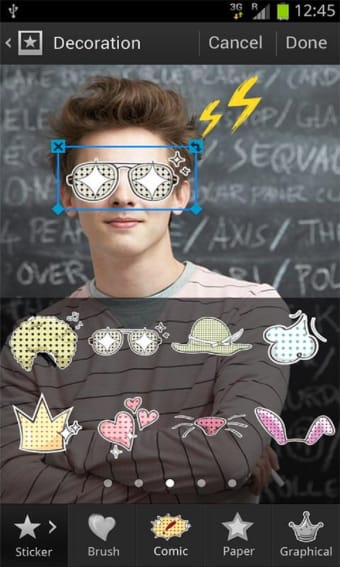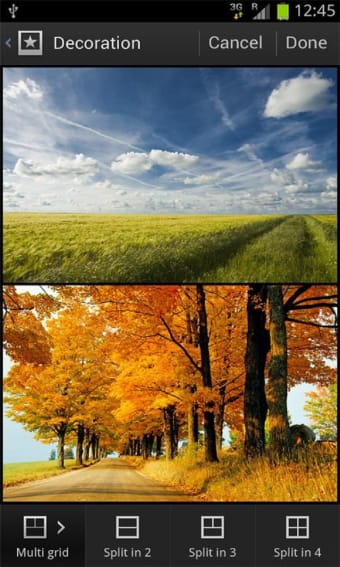User-friendly photo editor with seamless integration
Photo Editor is a free photography application developed by Samsung Electronics. It is a simple and lightweight photo editor that enables users to make quick and easy changes to their photos using all kinds of effects and editing tools. It boasts an intuitive UI and seamless integration with Samsung devices.
Compared to other similar solutions like EPIK - Photo Editor or PicsArt Photo Editor with their extensive feature set, there is more focus on simplicity and user-friendliness in Photo Editor. Once finished, users can directly share their photos with various social media platforms or messaging services.
Quick and simple edits
Mobile photography has gotten a lot better in recent years. However, there are times when your captures need a bit more work, and photo editing tools are great. They are easy to use and offer plenty of options to edit pictures however you want. If you own and use a Samsung smartphone to capture images, the built-in Photo Editor app is available to you.
This editing app is divided into five sections, the first being the Transform menu, which allows you to rotate, crop, and the like. Jump into the Filters tab and choose among the built-in presets to apply to your photos. If you want to adjust things like brightness, saturation, and contrast, you can do so in the Tone section.
Get creative with stickers, free-form drawings, and text tools through the Decorations menu. Lastly, you can utilize beautification effects and advanced color correction tools via the Tools tab. Now, the only thing to be aware of before proceeding is that this app is exclusive to Samsung devices. Hence, if you use one from a different brand, you'll have to look elsewhere for your photo-editing needs.
Another valuable feature to enjoy
In addition to the mentioned features, this tool provides an array of distinctive and contemporary options to help you infuse your photos with a one-of-a-kind and captivating aesthetic tailored to your preferences. Utilizing this application, you can effortlessly craft an exquisite collage using a multitude of images. One standout capability of this photo editing tool is its ability to eliminate unwanted shadows and reflections from your photos while also enabling background effect customization to enhance the overall beauty of your images.
Aside from that, you have the option to enhance your photos by adding objects using a versatile brush tool that can be customized to your preferred size. You can also choose from various colors for your drawings, and if you make a mistake, there's a flexible eraser at your disposal for corrections. Furthermore, you have the option to preserve both the original and edited versions of your photos separately. This means you can experiment with various editing techniques on an image while safeguarding its initial form.
Photo-editing made easy
Samsung's Photo Editor is a user-friendly, free photo editing application designed to cater to quick and straightforward image enhancements. Offering a streamlined experience, it seamlessly integrates with Samsung devices. The app encompasses five key sections for easy edits: Transform, Filters, Tone, Decorations, and Tools. It provides exclusive features such as collage creation, shadow and reflection removal, background customization, and a versatile brush tool for creative additions.